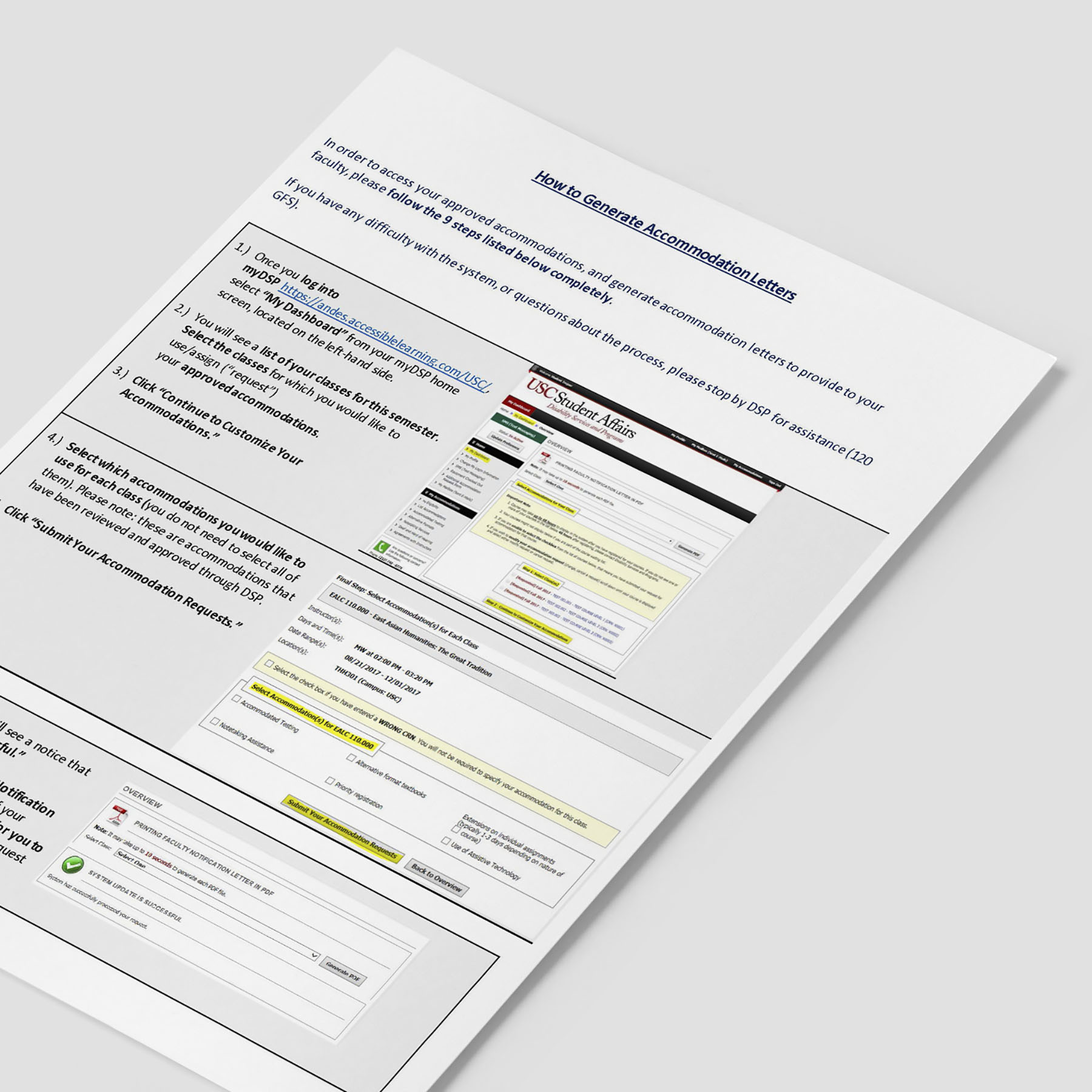Accommodation Information
What You Need to Know
Accommodations are designed to provide equal access to the academic environment for students with disabilities. The Office of Student Accessibility Services (OSAS) engages in an interactive review process to determine reasonable accommodations for each student. We consider the student’s request, the nature of the student’s disability, the supporting documentation, and the fundamental requirements of courses, programs of study, and the University. Accommodations cannot cause a fundamental alteration in the nature or requirements of a course or program, or institutional requirements for admission, academic standing/progress, or graduation. The University will give priority consideration to the specific accommodation(s) requested by a student, but cannot guarantee that a particular accommodation will be granted if OSAS, on behalf of the University, determines it is not reasonable or that other suitable methods are available to ensure equal access to the learning environment.
Students may connect with OSAS and make requests for accommodations at any time. Once the registration process is complete, it is generally not necessary for the student to re-register with OSAS each semester. Exceptions to this may exist if the student initially connected with our office due to a temporary illness or injury, or whose accommodations were approved on a provisional basis.
Students do need to disclose being registered with OSAS, and their approved accommodations, to each instructor for each course, each semester. This is done via Accommodation Letters, which are easily generated through the MyOSAS portal. It is the student’s responsibility to create and distribute these letters each semester. The MyOSAS system does not automatically distribute letters to the faculty. Please review How to Generate Accommodation Letters below for more information.
Students may not misrepresent the status of their registration with OSAS, or the accommodations for which they are approved. To do so may lead to a violation of the student code of conduct, and result in disciplinary action.
Guidance and explanations of many accommodations are provided within this section of the website. This high-level information is helpful for students to understand how to make use of these accommodations. Detailed questions may be raised directly to the student’s OSAS Specialist for further discussion.
Important Notes about Accommodations
- A request for accommodations does not guarantee approval. It does guarantee a full review of the request and the student’s file, and an interactive process to reach decisions about accommodations.
- Approval of an accommodation may not mean immediate implementation (i.e. housing accommodations).
- Approved accommodations are relevant from the point of approval forward; they may not be applied retroactively.
- Students should plan to provide their Accommodation Letters to faculty as early in the semester as possible, or as soon as their registration process is complete, in order to help ensure successful and timely implementation of approved accommodations.
- Students are responsible for providing reasonable notice of intention to use an accommodation. For example, making use of approved testing-related accommodations involves planning with your instructor, or OSAS, at least one week in advance.
How to Generate Accommodation Letters
In order to generate Accommodation Letters, each student will need to log-in to MyOSAS and then take the following steps:
- Select “My Dashboard” from your myOSAS home screen, located on the left-hand side.
- Review the list of your classes for this semester. Select the classes for which you would like to use/assign (“request”) your approved accommodations. Then click “Continue to Customize Your Accommodations.”
- Select which of your approved accommodations you would like to use for each class. You are not required to select all of them. Then click “Submit Your Accommodation Requests.” Be sure you receive a notice that says “System Update Is Successful.”
- Check each class for the status:
- “Approved” means letters should be ready to print without additional OSAS review. You should see a message stating: “Printing Faculty Notification Letter in PDF.”
- “Processing” indicates that one or more of your approved accommodations need an additional manual approval from your Specialist. MyOSAS will notify your Specialist of your request to make use of this accommodation. Your Specialist will follow-up with any questions for you, and then mark the approval within the system, allowing you to complete generating your letters. You may also want to email your Specialist with a particular request to move the request from Processing to Approved.
- You will be able to download a PDF version of each letter. Please print and deliver in-person to your faculty, or email to your faculty along with confirming they received your letter.
Please note that some graduate level programs have a specific contact for distributing accommodation letters. Please check the Distributing Accommodation Letters for Specific Graduate Programs document for details and/or with your program coordinator.
To learn more about different types of accommodations, please visit the links below:
We’re Here to Help
Please visit our office or contact us if you have any questions.
Office Of Student Accessibility Services (OSAS)
3601 Watt Way
Grace Ford Salvatori (GFS) 120
Los Angeles, CA 90089
Guide to Generating Accommodation Letters
Download the How To Generate Accommodation Letters guide to review the steps along with screen shots from the MyOSAS system.