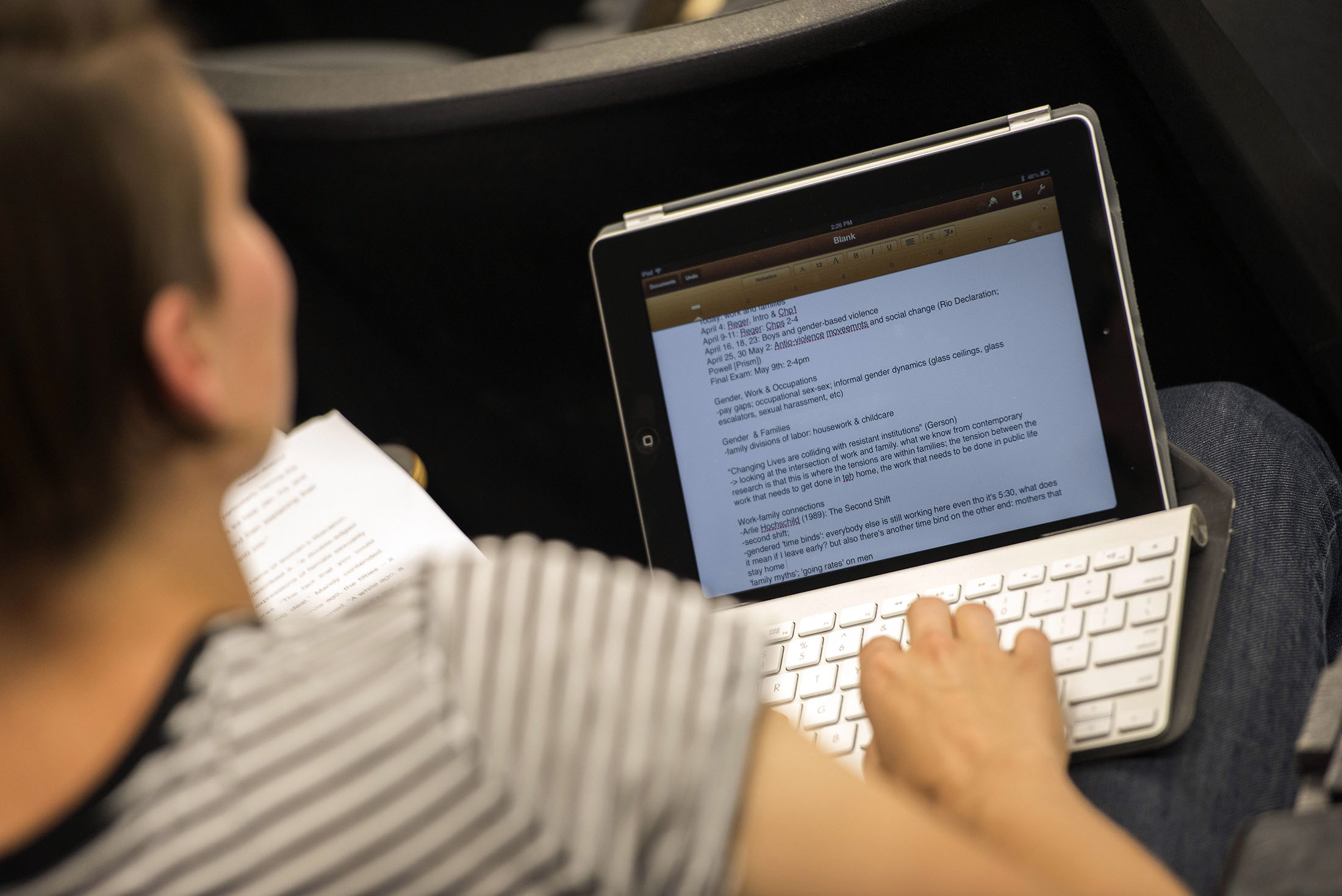When a student is requesting Notetaking Services, part of OSAS’ review includes an individualized evaluation and determination of the specific type of notetaking solution appropriate for that student. Notetaking accommodations are determined based on functional limitations and equal access to content. The determined notetaking accommodation may involve a student learning a new application or device.
If you are a student who has been approved for a notetaking accommodation and would like to schedule a meeting to better understand how to utilize this service, please contact our Notetaking Services Specialist at osasnote@usc.edu or by calling the OSAS front desk at (213) 740-0776.
Key Information about Notetaking Services
- Notes provided by notetaking services are intended to be supplemental to the notes taken by the student receiving this service.
- Notetaking services are not considered a substitute for a student’s attendance and participation in their classes. Regular attendance is still expected, consistent with individual course requirements.
- In some cases, notetaking accommodations may not be considered applicable due to the course design or environment, such as discussion-based sections or quiz sections.
Notetaking Technology Solutions
Important Notes:
- Students who are approved for notetaking services that include the ability to record lectures must sign an agreement through MyOSAS acknowledging their understanding that the recorded/photographed information is strictly for their personal use and is not to be shared with other individuals. Students also acknowledge that course lectures and materials are the protected intellectual property of the professor, and the student could be subject to disciplinary action for violating those rights as indicated in the signed agreement.
- If recording class sessions would fundamentally impact the nature of the course content (e.g., sensitive topics, discussions with personal sharing, etc.), OSAS will work with the student and faculty to determine alternatives for accessing an equitable learning experience.
Examples of Notetaking Technology OSAS Currently Utilizes:
OneNote: OneNote is a free note-taking application included with Microsoft Office that allows students to record audio notes, insert online videos, add files, annotate notes, draw, type, and more. The application allows students to highlight important information and add “to-do” lists. Stay organized by sorting your notes into direct notebooks and pages for easy and quick access. Learn more about OneNote.
Genio: Genio is a note-taking tool that puts the student in control of their own notes. This software captures audio and allows students to annotate their audio recordings with markers for important information, questions, and tasks. The software enables students to effectively engage with class content in real-time and makes it easy for them to come back to review important information at a later time
Messenger Pigeon: Messenger Pigeon is a service that provides notes from lecture recordings. Students are responsible for uploading a recording from either their smartphone or computer to request notes. Typed notes will be returned within 24-48 hours, depending on the quality of the uploaded audio file. Students can also upload PowerPoint slides, syllabi, and other course materials that may help the note-taker with context, vocabulary, or references.
Peer Notetaking Services
Students approved for a peer notetaking accommodation can request to have a peer notetaker to provide notes for their courses. Once a peer notetaker is secured for a course, they will upload their notes directly through MyOSAS, where students requesting notetaker assistance can access the material for their use/review. Please keep in mind that the peer notes are meant to be supplemental to the student’s own notes. The requesting student should not be dictating how their notes are to be organized or written directly with the notetaker. Questions regarding the structure of the notes should be directed to OSAS.
Important Notes:
- Once a student has requested these notetaking services, the Notetaking team will begin recruiting volunteers to sign up as a notetaker.
- If the Notetaking team is unable to secure a volunteer notetaker in a timely manner, they will contact the students requesting this service to provide alternative options (e.g., technology-based support).
Peer Notetaker Volunteers: If you are interested in being an OSAS notetaker and have any questions, please contact our Notetaking Services Specialist at osasnote@usc.edu for more information.